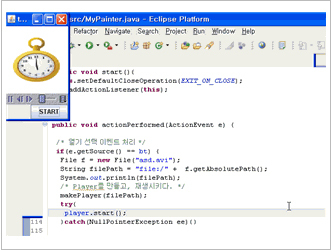import java.awt.*;
import javax.swing.*;
import java.awt.event.*;
import javax.media.*;
import javax.media.protocol.*;
import java.io.*;
class player extends JFrame implements ActionListener, ControllerListener
{
private Container con;
private JPanel contentPanel; // 영상이 나오게 될 패널
private Component controlComponent; // 화면 컴포넌트
private Component visualComponent; // 재생 컨트롤 컴포넌트
private Player player;
private JButton bt = new JButton("START");
public player(String title){
super(title);
init();
start();
this.setSize(600,400);
this.setVisible(true);
}
public void init(){
con = this.getContentPane();
con.setLayout(new BorderLayout());
JPanel southPanel = new JPanel(new BorderLayout());
southPanel.add(bt, BorderLayout.EAST);
con.add(southPanel, BorderLayout.SOUTH);
}
/* Player를 만들고, 리스너를 등록한다. */
public void makePlayer(String filePath) {
MediaLocator locator = new MediaLocator(filePath);
System.out.println(filePath);
try {
/* DataSource 생성 */
DataSource dataSource = Manager.createDataSource(locator);
/* 현재 동작중인 Player가 있다면 닫는다. */
if(player != null) {
player.close();
}
/* Player 생성 */
player = Manager.createPlayer(dataSource);
/* 리스너 등록 */
player.addControllerListener(this);
}catch(IOException e){
System.out.println(e);
}catch(NoDataSourceException e) {
System.out.println("DataSource를 만들 수 없습니다.");
}catch(NoPlayerException e) {
System.out.println("Player를 만들 수 없습니다.");
}
}
/* Player의 상태변경 감지 */
public synchronized void controllerUpdate(ControllerEvent e) {
/* Player가 Realized 상태일 때 컴포넌트를 프레임에 추가한다. */
if(e instanceof RealizeCompleteEvent ) {
contentPanel = new JPanel(new BorderLayout());
/* 기본 조정 컴포넌트 */
controlComponent = player.getControlPanelComponent();
if(controlComponent != null) {
contentPanel.add(controlComponent, BorderLayout.SOUTH);
}
/* Visual 컴포넌트 */
visualComponent = player.getVisualComponent();
if(visualComponent != null) {
contentPanel.add(visualComponent, BorderLayout.CENTER);
}
/* 프레임에 컴포넌트 추가 */
con.add(contentPanel);
//setContentPane(contentPanel);
pack();
}
}
public void start(){
this.setDefaultCloseOperation(EXIT_ON_CLOSE);
bt.addActionListener(this);
}
public void actionPerformed(ActionEvent e) {
/* 열기 선택 이벤트 처리 */
if(e.getSource() == bt) {
File f = new File("asd.avi");
String filePath = "file:/" + f.getAbsolutePath();
System.out.println(filePath);
// 이 부분 추가. 출력된 file Path에 asd.avi 이 파일 확인.
/* Player를 만들고, 재생시키다. */
makePlayer(filePath);
try{
player.start();
}catch(NullPointerException ee){}
}
}
};
class MyPainter
{
public static void main(String[] args)
{
player ppp = new player("test");
}
}
'IT_Programming > Java' 카테고리의 다른 글
| JTree Test (0) | 2008.08.20 |
|---|---|
| 사진을 움직일수 있게 하고 사진이 프레임 밖으로 넘어가지못하게.... (0) | 2008.08.20 |
| JEditorPane 에서 특정문자열에 포커스 설정하기 (0) | 2008.08.20 |
| JTabbedPane & JEditorPane Example (0) | 2008.08.20 |
| JDialog Example (0) | 2008.08.20 |