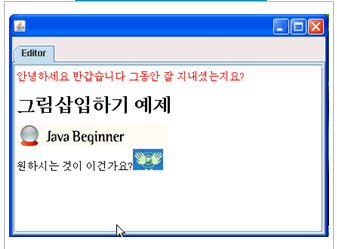import java.awt.*;
import javax.swing.*;
import javax.swing.event.*;
public class MyTabbedPane extends JFrame
{
public MyTabbedPane()
{
JTabbedPane tabbedPane = new JTabbedPane();
JEditorPane editorPane = new JEditorPane();
JPanel panel = new JPanel();
panel.setLayout(new FlowLayout(FlowLayout.RIGHT));
tabbedPane.addTab("Editor", new JScrollPane(editorPane));
editorPane.setContentType("text/html");
editorPane.setText("<html><body><font color=red>안녕하세요 반갑습니다 그동안 잘 지내셨는지요?
</font>" + "<h1>그림삽입하기 예제</h1>" + "<img src=http://www.javanuri.com/img/title1-
9.gif><br>"+ "<img src= file:/android.jpg>"+ // 같은폴더인경우 -> 안됨
//저는 이렇게 하니 그림이 나오네요.
//"<img src = c:/don.gif+>"+ // 소스와 같은폴더가 아닌 경우 -> 안됨
"</body></html>");
Container cont = getContentPane();
cont.add(panel, BorderLayout.NORTH);
cont.add(tabbedPane);
setSize(600,400);
setVisible(true);
setDefaultCloseOperation(JFrame.EXIT_ON_CLOSE);
}
public static void main(String[] args)
{
new MyTabbedPane();
}
}
'IT_Programming > Java' 카테고리의 다른 글
| JMF 이용해서 영상을 JFrame에 보여주기 (0) | 2008.08.20 |
|---|---|
| JEditorPane 에서 특정문자열에 포커스 설정하기 (0) | 2008.08.20 |
| JDialog Example (0) | 2008.08.20 |
| JPopupMenu Example (0) | 2008.08.20 |
| image view (이미지 여러 방향으로 뒤집기) (0) | 2008.08.20 |