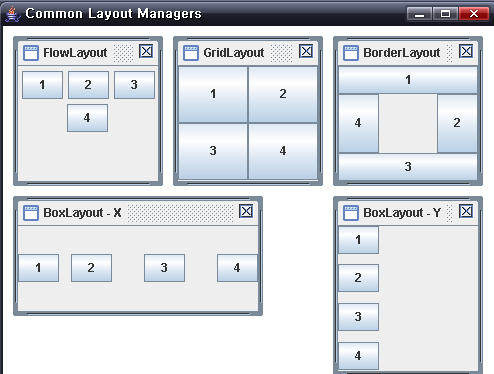===================================[실행화면]=======================================
====================================================================================
package src;
import java.awt.*;
import java.awt.event.*;
import java.util.*;
import javax.swing.*;
import javax.swing.border.*;
import javax.swing.event.*;
public class CommonLayouts extends JFrame
{
public CommonLayouts()
{
super("Common Layout Managers");
setSize(500, 380);
JDesktopPane desktop = new JDesktopPane();
getContentPane().add(desktop);
JInternalFrame fr1 = new JInternalFrame("FlowLayout", true, true);
fr1.setBounds(10, 10, 150, 150);
Container c = fr1.getContentPane();
c.setLayout(new FlowLayout());
c.add(new JButton("1"));
c.add(new JButton("2"));
c.add(new JButton("3"));
c.add(new JButton("4"));
desktop.add(fr1, 0);
fr1.setVisible(true);
JInternalFrame fr2 = new JInternalFrame("GridLayout", true, true);
fr2.setBounds(170, 10, 150, 150);
c = fr2.getContentPane();
c.setLayout(new GridLayout(2, 2));
c.add(new JButton("1"));
c.add(new JButton("2"));
c.add(new JButton("3"));
c.add(new JButton("4"));
desktop.add(fr2, 0);
fr2.setVisible(true);
JInternalFrame fr3 = new JInternalFrame("BorderLayout", true, true);
fr3.setBounds(330, 10, 150, 150);
c = fr3.getContentPane();
c.add(new JButton("1"), BorderLayout.NORTH);
c.add(new JButton("2"), BorderLayout.EAST);
c.add(new JButton("3"), BorderLayout.SOUTH);
c.add(new JButton("4"), BorderLayout.WEST);
desktop.add(fr3, 0);
fr3.setVisible(true);
JInternalFrame fr4 = new JInternalFrame("BoxLayout - X", true, true);
fr4.setBounds(10, 170, 250, 120);
c = fr4.getContentPane();
c.setLayout(new BoxLayout(c, BoxLayout.X_AXIS));
c.add(new JButton("1"));
c.add(Box.createHorizontalStrut(12));
c.add(new JButton("2"));
c.add(Box.createGlue());
c.add(new JButton("3"));
c.add(Box.createHorizontalGlue());
c.add(new JButton("4"));
desktop.add(fr4, 0);
fr4.setVisible(true);
JInternalFrame fr5 = new JInternalFrame("BoxLayout - Y", true, true);
fr5.setBounds(330, 170, 150, 180);
c = fr5.getContentPane();
c.setLayout(new BoxLayout(c, BoxLayout.Y_AXIS));
c.add(new JButton("1"));
c.add(Box.createVerticalStrut(10));
c.add(new JButton("2"));
c.add(Box.createGlue());
c.add(new JButton("3"));
c.add(Box.createVerticalGlue());
c.add(new JButton("4"));
desktop.add(fr5, 0);
fr5.setVisible(true);
try {
fr1.setSelected(true);
}
catch (java.beans.PropertyVetoException ex) {}
WindowListener wndCloser = new WindowAdapter() {
public void windowClosing(WindowEvent e) {
System.exit(0);
}
};
addWindowListener(wndCloser);
setVisible(true);
}
public static void main(String argv[]) {
new CommonLayouts();
}
}
'IT_Programming > Java' 카테고리의 다른 글
| [펌] Apache Commons Lang에 관한 내용1 (0) | 2009.01.02 |
|---|---|
| [펌] JNI 를 사용해서 C 로 작성된 dll을 실행하기 (0) | 2008.11.18 |
| SWING 주요 컴포넌트 클래스 (0) | 2008.11.09 |
| [AWT_CheckBox] 동적으로 객체를 생성하고 제거하기 (0) | 2008.10.16 |
| JAVA Perfomance Tuning 1, 2, 3 (0) | 2008.09.08 |